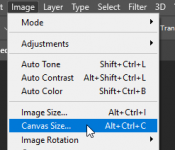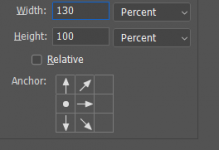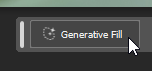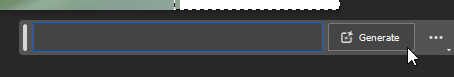and please use their services
You are using an out of date browser. It may not display this or other websites correctly.
You should upgrade or use an alternative browser.
You should upgrade or use an alternative browser.
Chopped her elbow off
- Thread starter ndwgolf
- Start date
- Messages
- 4,427
- Name
- Neil Williams
- Edit My Images
- No
Thanks a lot Phil...........means a lot to hear thatBtw I rarely comment on image posts, but I’m impressed with the work you’re posting lately here
- Messages
- 4,427
- Name
- Neil Williams
- Edit My Images
- No
Im conscious when framing Fon of making sure everything is in the frame especially long fingers and keeping her belly sucked in (its a joke between us that always creates a great smile lol) But she's constantly moving so sometimes an elbow or hand gets out of the frame.Sometimes
But as a general rule you know it’s wrong when you see it.
There’s nothing wrong here IMHO.
Btw I rarely comment on image posts, but I’m impressed with the work you’re posting lately here
This morning we went to the beach, Ive got some great pictures to post up later today.
- Messages
- 4,912
- Name
- Simon
- Edit My Images
- No
Only if if unbalances the composition are makes it look like their limbs belong to someone else.Is it a big deal or not when you accidentally chop off your models body parts..........this example her elbow?
I think.. I'd probably shave some off the right, top & bottom to balance this one.
- Messages
- 4,427
- Name
- Neil Williams
- Edit My Images
- No
Sure no worriesI can't post it here because you've got "No" for editing images, but I just used Photoshop's new AI beta on it and it easily recreated the missing elbow and even put a nice bokeh background in. If you are happy for me to post it, let me know
- Messages
- 4,427
- Name
- Neil Williams
- Edit My Images
- No
That's scary..........thanks for sharingNice one cheers,
Here's the first, with extra room in case the AI needed it. Then a tighter crop.
Only took about 20 seconds. Scary eh? lol The images will delete in 1 hour.


- Messages
- 1,628
- Name
- David
- Edit My Images
- No
Is it a big deal or not when you accidentally chop off your models body parts..........this example her elbow?
It depends on what you want to do with the image. Comparing with the later image with elbow intact, it is an improvement. So, if you were entering a competition, your image with the elbow missing would be marked down for that which is fair when comparing with others. However, if the image is just to give the young lady she might be very pleased with the result.
Dave
- Messages
- 4,427
- Name
- Neil Williams
- Edit My Images
- No
Problem is I’ve only got a 85mm or 24mm lens so hence the no lower parts of the legs. 24mm is really difficult to get the perspective correct with being so widePersonally, I prefer it when all "body parts" are included unless the composition needs it like her legs chopped off in your posted pic. Grins.
- Messages
- 9,942
- Name
- Graham
- Edit My Images
- Yes
Problem is I’ve only got a 85mm or 24mm lens so hence the no lower parts of the legs. 24mm is really difficult to get the perspective correct with being so wide
I wonder if a small vertical stitch of two 85mm photos could work?
- Messages
- 494
- Edit My Images
- Yes
Elbow????
sk66
Advertiser
- Messages
- 8,745
- Name
- Steven
- Edit My Images
- Yes
If you've got enough resolution (and you certainly do for posting here); use the 24mm to take the picture with the desired perspective and then crop in post for the desired composition.Problem is I’ve only got a 85mm or 24mm lens so hence the no lower parts of the legs. 24mm is really difficult to get the perspective correct with being so wide
sk66
Advertiser
- Messages
- 8,745
- Name
- Steven
- Edit My Images
- Yes
Sure... it's called "the brenizer method;" used to simulate a very fast wider FL lens.I wonder if a small vertical stitch of two 85mm photos could work?
Last edited:
- Messages
- 9,942
- Name
- Graham
- Edit My Images
- Yes
Sure... it's called "the brenizer method;" used to simulate a very fast wider FL lens.
Aye, I think it was to simulate or mimic medium/large format to create the effect you have just said. Every option should be on the table!
- Messages
- 4,427
- Name
- Neil Williams
- Edit My Images
- No
Hi Graham...........sorry pal but I'm needing some help with Photoshop AI. In my previous post you helped me add a missing elbow but in the attached picture Ive tried everything I can to just get Photoshop AI to give me some space on the right hand side but it gives me everything but a beak extension...........am I asking PS AI to much or am I just not clicking on the correct buttons? Thanks in advanceI can't post it here because you've got "No" for editing images, but I just used Photoshop's new AI beta on it and it easily recreated the missing elbow and even put a nice bokeh background in. If you are happy for me to post it, let me know

- Messages
- 4,427
- Name
- Neil Williams
- Edit My Images
- No
Hell yes............do you mind sharing how you got to that?
- Messages
- 9,942
- Name
- Graham
- Edit My Images
- Yes
- Messages
- 9,942
- Name
- Graham
- Edit My Images
- Yes
Sit back and enjoy the AI magic

There might be a little banding

If so, I found that highlighting all three layers, right click and merge then use the Stamp tool to blend them, or you could play with different overlap settings
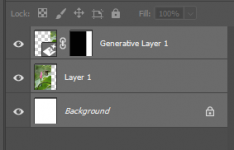
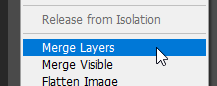
Alternatively, try different generated variations
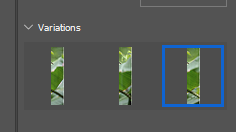
Or press the Generate button again to get another 3 variations (or keep repeating Generate until you find one you are happy with)
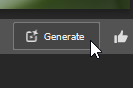

There might be a little banding

If so, I found that highlighting all three layers, right click and merge then use the Stamp tool to blend them, or you could play with different overlap settings
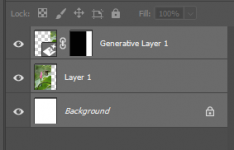
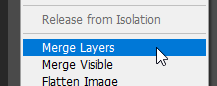
Alternatively, try different generated variations
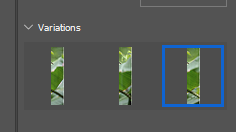
Or press the Generate button again to get another 3 variations (or keep repeating Generate until you find one you are happy with)
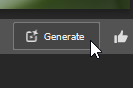
Last edited:
- Messages
- 19
- Name
- Matthew
- Edit My Images
- No
Sometimes a tight crop can look tonight but just sometimes it focuses the eye on the subject.