- Messages
- 12
- Edit My Images
- No
...
Last edited:
Who wants to fire their photos to the cloud & back when the most efficient & straightforward way is a USB cable?Cloud is the easiest, don't know if we could help with your reason for not wanting that?
.
Who wants to fire their photos to the cloud & back when the most efficient & straightforward way is a USB cable?
my laptop doesn't recognize my phone (the cable connection between phone and laptop is not recognized!)
+1 for that.PhotoSync
PhotoSync – Photo Transfer and Backup App | For iOS & Android - PhotoSync
The best wireless transfer solution for photo & video backups between iOS devices and Android, computer (PC & Mac), cloud / photo services and NAS devices.www.photosync-app.com
I assume your Samsung phone runs Android, so would assume you already have a Google account and Google drive on the phone.I'm looking for an easy, faster way to download the photos on my Samsung phone to my laptop with Windows 11.
I don't want to do this via Google (cloud, etc.), nor via a Microsoft account or something like that.
I'm currently trying to do this via Bluetooth, because my laptop doesn't recognize my phone (the cable connection between phone and laptop is not recognized!) this is very cumbersome and if the Bluetooth connection happens to work, I can only copy photos piece-by- piece and not a complete folder of files at once.
Does anyone know a good solution without me being tied to logging into Google and/or Microsoft accounts or creating a cloud storage etc., because I don't really feel like doing that.
Thank you all in advance. Gerard
I have an old iPhone SE...Just as a matter of interest what phone have you got?
Tried another cable? Way too many cables sold these days are charge only or are of such low quality that they fail in use.Maybe because
Photos taken with an android 'phone are already in Google Photos surely. Selecting Google Photos on the laptop will show them. It is just a question of selecting and then hitting download. Unzip the downloaded folder and put the resulting images in a folder of your choice.I assume your Samsung phone runs Android, so would assume you already have a Google account and Google drive on the phone.
While you say you don't want to use something like Google - it really is the easiest solution, as you can just copy the photos on your phone to it's Google drive, then on your laptop just log into your Google drive via a browser and download the images.
It all depends how the phone is setup. If the automatic back up option is not enabled then no the photos won't be in Google photos. As far as I remember the option is off to begin with so it needs turning on.Photos taken with an android 'phone are already in Google Photos surely. Selecting Google Photos on the laptop will show them. It is just a question of selecting and then hitting download. Unzip the downloaded folder and put the resulting images in a folder of your choice.
Anthony
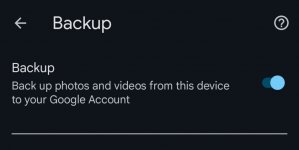
I also use Syncthing. Works a charm and as it's all on your local network there's no slow, privacy invading cloud involved.I use Syncthing. Install it on PC and phone, and they sync when they are both on the same Wifi network. I sync photos and other things too over my home wifi. If you leave the network, the sync pauses and continues as soon as you are back.
It's open source too. https://syncthing.net
Well personally I do most of the time. But there are always occasions when you don't have it, for instance I don't ski with a camera.Why not just use a camera to take photos with?????
You could try to ski with a camera under each foot fitted with a tripod plate. Seems logical to meWell personally I do most of the time. But there are always occasions when you don't have it, for instance I don't ski with a camera.
I'll let you know how that goes!You could try to ski with a camera under each foot fitted with a tripod plate. Seems logical to me
