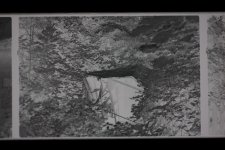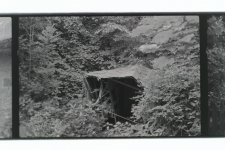I got myself a cheap film scanner last year, it's very handy as it can run 'stand alone' saving images to an SD card which can then be uploaded later but the quality is terrible!
In a search for better image quality I've been experimenting with a lightbox and my DSLR (a Canopn 5d1 with a 100mm marco lens).
What I'm getting out of this setup is definitely higher res/quality but the images are looking really flat after doing a tone curve flip in Lightroom.
Bumping up the exposure makes my blacks more black. Pulling the edges of the tone curve in till they are in line with the histogram also gives better contrast. Is one method better than the other? Do I need to work on the settings on the DSLR to get better captures of the negs?
Attached are images 'as shot', after flipping the curve and with +1.5 on the exposure.
In a search for better image quality I've been experimenting with a lightbox and my DSLR (a Canopn 5d1 with a 100mm marco lens).
What I'm getting out of this setup is definitely higher res/quality but the images are looking really flat after doing a tone curve flip in Lightroom.
Bumping up the exposure makes my blacks more black. Pulling the edges of the tone curve in till they are in line with the histogram also gives better contrast. Is one method better than the other? Do I need to work on the settings on the DSLR to get better captures of the negs?
Attached are images 'as shot', after flipping the curve and with +1.5 on the exposure.