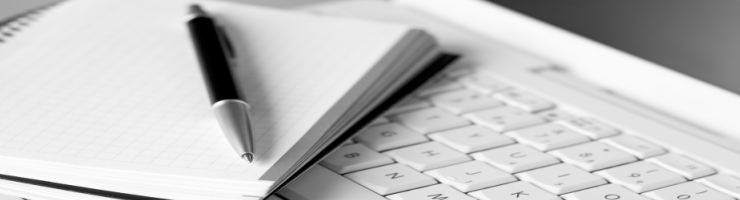- Messages
- 543
- Name
- Dave
- Edit My Images
- Yes
Hi, I mentioned my flatbed scanner/Windows problem in a thread about a different subject.
Several helpful posts were added, suggesting possible routes to overcome the issue, which risked overwhelming the original post. So I have moved it here..
I've been using my "Epson Perfection 4180 Photo" flatbed scanner since I bought it as new. The Epson software I had was reloaded onto successive desktop PCs as I upgraded my hardware (Note: for me, an upgrade is to buy a used business machine which can be around 8-10yrs old).
It's worked well, the last machine ran Windows 10 and ran the Epson software well. The "new-to-me" PC is a Dell Optiplex of some description (maybe an i5 quad core if that means much). This came with a W11 license and W11 loaded.
But, here's the thing.. I have run a version of Linux (Ububtu) for many years and very much prefer it to the Windows environment (Ubuntu users will know about this). Regrettably, some software that I use is available only on the Windows platform. The Epson software is one of several such and is the most frequently used.
I was unable to load the Epson software to the W11 system and was unable to find much help on the Epson website (it's very old hardware). I often get the strong sense that I am aging quickly when dealing with Windows issues, so this activity didn't suit me.
I'm doing my 35mm scanning using my Samsung NX3000 camera and 16-50 zoom lens which is pretty good IMO. The scanning process is of course very flexible, there are many variables involved which can each have an impact on the IQ. After a steep learning curve, I am pretty happy with it but still have a little way to go to finesse my setup.
It would be nice if I could still use the flatbed scanner now and then, but it is no longer a big issue. (it was a big issue when I bought one of those phone stands to scan my images and saw what the image quality was... down to my phone of course).
My PC is set up to boot either W11 or Ubuntu. As I have a license for W11, this is what I will keep. My old PC is here, but swapping screens etc around is not practical. I'm not keen to delve into setup issues on W11 without someone to hold my hand, so one workable solution might be to use my old laptop (dunno what Window version it has), once I find it and get it repaired, so maybe it's not such an issue at all....
Several helpful posts were added, suggesting possible routes to overcome the issue, which risked overwhelming the original post. So I have moved it here..
I've been using my "Epson Perfection 4180 Photo" flatbed scanner since I bought it as new. The Epson software I had was reloaded onto successive desktop PCs as I upgraded my hardware (Note: for me, an upgrade is to buy a used business machine which can be around 8-10yrs old).
It's worked well, the last machine ran Windows 10 and ran the Epson software well. The "new-to-me" PC is a Dell Optiplex of some description (maybe an i5 quad core if that means much). This came with a W11 license and W11 loaded.
But, here's the thing.. I have run a version of Linux (Ububtu) for many years and very much prefer it to the Windows environment (Ubuntu users will know about this). Regrettably, some software that I use is available only on the Windows platform. The Epson software is one of several such and is the most frequently used.
I was unable to load the Epson software to the W11 system and was unable to find much help on the Epson website (it's very old hardware). I often get the strong sense that I am aging quickly when dealing with Windows issues, so this activity didn't suit me.
I'm doing my 35mm scanning using my Samsung NX3000 camera and 16-50 zoom lens which is pretty good IMO. The scanning process is of course very flexible, there are many variables involved which can each have an impact on the IQ. After a steep learning curve, I am pretty happy with it but still have a little way to go to finesse my setup.
It would be nice if I could still use the flatbed scanner now and then, but it is no longer a big issue. (it was a big issue when I bought one of those phone stands to scan my images and saw what the image quality was... down to my phone of course).
My PC is set up to boot either W11 or Ubuntu. As I have a license for W11, this is what I will keep. My old PC is here, but swapping screens etc around is not practical. I'm not keen to delve into setup issues on W11 without someone to hold my hand, so one workable solution might be to use my old laptop (dunno what Window version it has), once I find it and get it repaired, so maybe it's not such an issue at all....
Last edited: