You are using an out of date browser. It may not display this or other websites correctly.
You should upgrade or use an alternative browser.
You should upgrade or use an alternative browser.
Just Bought Affinity Photo
- Thread starter Fuji Dave
- Start date
- Messages
- 3,710
- Name
- Graham
- Edit My Images
- No
Have you seen the posts on integrating Affinity Photo with Capture One? Although I am still on a Capture One/Photoshop combination, the integration between Capture One and Affinity Photo is really useful.Last night to cheer my self up, I bought Affinity Photo plus the Work Book. I am also just trying out the 30 Day Free trial of Capture One Pro 11, looks good at the moment.
Cheers,
Graham
- Messages
- 32,105
- Name
- George.
- Edit My Images
- No
Congrats to that Sir, once you get used to working a bit different from other programmes then you’ll find it very powerful. I’ve found the best way that works for me is to stop compairing it with the likes of PS & LR etc and to learn it as if starting from scratch with photo editing. I’ve pasted a link for you to the Affinity Photo Forum, if you haven’t already joined, then I can really recommend it.
https://forum.affinity.serif.com/
George.
https://forum.affinity.serif.com/
George.
- Messages
- 766
- Name
- Darryl
- Edit My Images
- No
Congrats to that Sir, once you get used to working a bit different from other programmes then you’ll find it very powerful. I’ve found the best way that works for me is to stop compairing it with the likes of PS & LR etc and to learn it as if starting from scratch with photo editing. I’ve pasted a link for you to the Affinity Photo Forum, if you haven’t already joined, then I can really recommend it.
https://forum.affinity.serif.com/
George.
Not comparing is all well and good, but one feature that no one appears to have successfully replicated is a half-decent catalogue and library. When you have thousands of photos, it's critical to your software choice. I don't enjoy paying Adobe endless money, but until someone puts in the effort to mimic or improve on Lightroom libraries, it's a deal breaker.
- Messages
- 3,710
- Name
- Graham
- Edit My Images
- No
Not comparing is all well and good, but one feature that no one appears to have successfully replicated is a half-decent catalogue and library. When you have thousands of photos, it's critical to your software choice. I don't enjoy paying Adobe endless money, but until someone puts in the effort to mimic or improve on Lightroom libraries, it's a deal breaker.
Capture One is working fine for many people, and there seems to be just as many people voicing opinions of the C1 database working fine for them, as there are complaining about it. Mine is working fine, but with only 25,0000 images, but I have seen reports of people who are happy with up to 450,000 images, and that was before the most recent improvements - it gets improved with every point release. Overall, I don't think its as good as Lightroom (speed or robustness), but still a perfectly useable alternative for many people. And there are people who are used to Photoshop and Bridge, who use a file system based approach to file management, along with project based C1 sessions, which are very fast and very robust. There are many browsers that will search XMP/IPTC data at the system level and can be blazingly fast: blurring the distinction and between DAM and Browser
Although, Phase One continue to tweak it at every point release, and its certainly a lot better than it was. I still find it sluggish compared to a proper DAM like Media Pro, but then so is Lightroom. But Media Pro. or Photo Supreme or iMatch or FotoStation (not fully a DAM, but works as one) or Neofinder all provide DAMs that will work with whatever RAW processor /Editor you want. Photo Mechanic say they are finally bringing out a DAM this year, and Affinity, I think are also promising their DAM this year. ACDsee and Onone raw also offer a DAM or DAM like features that are meant to be very good, but I know nothing about these two.
Although, I primarily use Capture one and Photoshop (rather than Lightroom and Photoshop), Capture One and Affinity Photo also work well as a combination.
I'm not denying the convenience of Lightroom, or that its not a good "all round" solution but in terms of needing a catalogue, there are alternatives that work as well as, or better than Lightroom. Every option has its plusses and minuses, and after trying several options, I still run replicate catalogues in Capture One, Lightroom, Media Pro and Neofinder, synched via XMP, as I still can't make up my mind which is the least irritating .
But there are still several alternatives to Lightroom if you want one, and I would argue that the most robust approach to a catalogue that is Raw Converter/Editor agnostic, so that long term you can chop and change these programs without messing up your photo database.
I am living in hope that Photo Mechanic 6, when it finally arrives might give me what I am looking for.
Fuji Dave
I'm in Clover
- Messages
- 21,611
- Name
- Dave
- Edit My Images
- No
Congrats to that Sir, once you get used to working a bit different from other programmes then you’ll find it very powerful. I’ve found the best way that works for me is to stop compairing it with the likes of PS & LR etc and to learn it as if starting from scratch with photo editing. I’ve pasted a link for you to the Affinity Photo Forum, if you haven’t already joined, then I can really recommend it.
https://forum.affinity.serif.com/
George.
Since I switched from Canon to Fuji I have wanted a total all new set up hence why I got AP as I liked the trial of it a while ago. I am not fussed at all about DAM, so I will uninstall my LR6 Standalone and PSE15, then I will start from scratch which I am looking forward too. At the moment I am just trying both AP & C1 together and really do like it. Thanks for the link too George.
- Messages
- 766
- Name
- Darryl
- Edit My Images
- No
Stuff
I would say RAW editing and processing comes far below decent organisational and management tools. Capture One is expensive for what it does, but that's just my opinion.
PhotoMechanic fills a need when I have to submit to picture desks quickly, other than that they're much of a muchness until you get into organising.
Last edited:
- Messages
- 4,718
- Name
- Ian
- Edit My Images
- Yes
DigiKam handles large collections really well. And as a DAM, integrates well with other applications.Not comparing is all well and good, but one feature that no one appears to have successfully replicated is a half-decent catalogue and library. When you have thousands of photos, it's critical to your software choice. I don't enjoy paying Adobe endless money, but until someone puts in the effort to mimic or improve on Lightroom libraries, it's a deal breaker.
And has masses of other features like fuzzy search, grouping, tags, face recognition, geolocation, EXIF edit, import, Web upload.
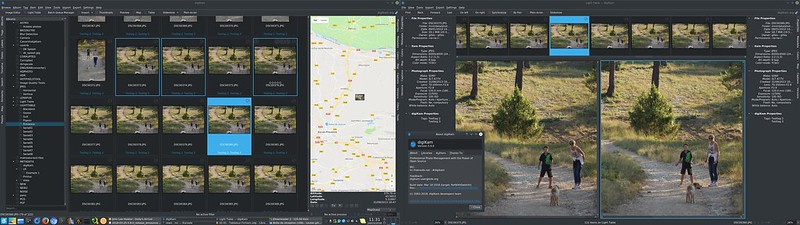
Last edited:
- Messages
- 3,710
- Name
- Graham
- Edit My Images
- No
I would say RAW editing and processing comes far below decent organisational and management tools. Capture One is expensive for what it does, but that's just my opinion.
PhotoMechanic fills a need when I have to submit to picture desks quickly, other than that they're much of a muchness until you get into organising.
I agree Capture One is expensive, but its not too bad once you get over the initial purchase, and although I have used LR since Version 1, and still occasionally use it, I enjoy using C1 much more.
But I'm not sure I understand your other points, are you saying that good processing is less important than a good DAM? I suspect this depends a lot on the type of photography you do.
I am trying to combine the "best" Raw Processor, which for me, is Capture One, along with the "best" DAM I can find, which is where I am struggling, for as you suggest they are all much of a muchness but with each alternative having its own fatal flaws. Of course I don't really mean "best" in any sense other than "best for me"
Having said that you seem to have used the "much of muchness" with reference to Photo Mechanic which isn't a DAM, and therefore isn't currently in my list of alternatives to the Lightroom DAM features.
Kodiak Qc
Suspended / Banned
- Messages
- 20,285
- Name
- French Canadian living in Europe since 1989!
- Edit My Images
- Yes
the integration between Capture One and Affinity Photo is really useful.
I've been using this unbeatable combo since quite some time now.
- Messages
- 3,710
- Name
- Graham
- Edit My Images
- No
DigiKam handles large collections really well. And as a DAM, integrates well with other applications.
And has masses of other features like fuzzy search, grouping, tags, face recognition, geolocation, EXIF edit, import, Web upload.
I forgot about DigiKam, and Darktable also offers database tools. So another two for my list.
Last edited:
- Messages
- 3,710
- Name
- Graham
- Edit My Images
- No
Yes, I am aware of a few people who now use this combination, I'm still with Photoshop, for various reasons, but I really enjoy using Affinity Photo, and the day may come when it fully replaces Photoshop for me.I've been using this unbeatable combo since quite some time now.
I can't see anything replacing Capture One however. After years of going round in circles testing and re-testing RAW processors, and settling on Capture One a few years ago, I've no desire to go through that procedure again.
- Messages
- 2,247
- Name
- Brian
- Edit My Images
- Yes
I was interested in PhotoMechanic, but before I download a trial, I'm curious to know what the long term cost is going to be.I would say RAW editing and processing comes far below decent organisational and management tools. Capture One is expensive for what it does, but that's just my opinion.
PhotoMechanic fills a need when I have to submit to picture desks quickly, other than that they're much of a muchness until you get into organising.
Nowhere on the PM website can I find any reference to the purchase price.
- Messages
- 3,710
- Name
- Graham
- Edit My Images
- No
I was interested in PhotoMechanic, but before I download a trial, I'm curious to know what the long term cost is going to be.
Nowhere on the PM website can I find any reference to the purchase price.
https://store.camerabits.com/products/photo-mechanic-version-5
$150 for three licenses
Its' been at version 5 for years and years and I can't remember how much I paid for the version 4 to version 5 upgrade (I think it was $50) , and although there have been regular updates to version 5 none have incurred any costs, but this because for years they have been working on version 6 which adds DAM features.
They have admitted that the latter has been a massive challenge as they didn't want to sacrifice the speed of PM5, but still turn PM6 into a DAM. Hopefully, as for the first time they have actually committed to a time frame (it will be out this year), they have resolved these issues. And it can be done, as Media Pro is just as fast to use as PM, even though its a full blown DAM.
- Messages
- 766
- Name
- Darryl
- Edit My Images
- No
I was interested in PhotoMechanic, but before I download a trial, I'm curious to know what the long term cost is going to be.
Nowhere on the PM website can I find any reference to the purchase price.
As Graham said, it's not really a DAM. There are aspects of one, importing, keywords, IPTC, exporting, minor processing etc. but in comparison to LR it's not really comparable. Where it excels is live importing, captioning and exporting.
- Messages
- 3,710
- Name
- Graham
- Edit My Images
- No
As Graham said, it's not really a DAM. There are aspects of one, importing, keywords, IPTC, exporting, minor processing etc. but in comparison to LR it's not really comparable. Where it excels is live importing, captioning and exporting.
I also find it very good for culling, and caption editing etc, even 'after' files have been catalogued in Lightroom/Capture One. For me all these programs have metadata synched through XMP, and I find working in PM and then re-syncing the XMP files in Lightroom/Capture one often more efficient than working in LR/C1 directly.
I sometimes do these things from inside Lightroom/Capture One, but I just like the speed and flexibility of PM. I suspect if I had a faster computer I might do this less, but as I always seem to have less than desirable specced computer, PM has been my fallback for lots of operations which in theory could be done just as well in another program.
As an aside although PM is usually associated with press photography, and I know wedding photographer use it as well. its also great for wildlife where you can end up with large numbers of similar images to wade through.
So a great program, but as you suggest, also a bit of a niche program.
- Messages
- 766
- Name
- Darryl
- Edit My Images
- No
I find the interface pretty grim as well, the developers argue otherwise, but in my opinion it's ugly and not user friendly.
I think the core of my point is, nodding to the OP, I find I do less post-processing these days, crop, touch exposure/contrast and that's pretty much it. I find products like Affinity trying to sell to the over-saturators, HDR and colour pop crowd, that's not to diminish what those users are trying to achieve, if it suits their style then all power to them.
I think the core of my point is, nodding to the OP, I find I do less post-processing these days, crop, touch exposure/contrast and that's pretty much it. I find products like Affinity trying to sell to the over-saturators, HDR and colour pop crowd, that's not to diminish what those users are trying to achieve, if it suits their style then all power to them.
Fuji Dave
I'm in Clover
- Messages
- 21,611
- Name
- Dave
- Edit My Images
- No
When I had my Canon kit it was all Adobe, then I said to the wife if I ever change camera systems I will also change my editing software. So once I came to Fuji I started to try the trial versions, liked AP, then this week found the trial of C1 and for me I really do like it, so much so that I will be buying C1 sometime today as it is all clicking together nicely.
- Messages
- 3,710
- Name
- Graham
- Edit My Images
- No
I find the interface pretty grim as well, the developers argue otherwise, but in my opinion it's ugly and not user friendly.
I think the core of my point is, nodding to the OP, I find I do less post-processing these days, crop, touch exposure/contrast and that's pretty much it. I find products like Affinity trying to sell to the over-saturators, HDR and colour pop crowd, that's not to diminish what those users are trying to achieve, if it suits their style then all power to them.
PM is a very old program now, and it will be interesting to see what PM 6 looks like.
I don't agree at all with your comment about Affinity Photo, its a straight Photoshop replacement allowing subtler editing control than Lightroom or Capture One. Nothing related to over saturation, artificial looking HDR, or unreal colour pop (yes I have added to your original list, as I think that HDR and pop both need qualifiers as well as saturation)
I think you are lumping it in with the new wave of programs like Topaz studio, Luminar and OnOne Raw that have come from multiple presets/effects offerings and sell themselves on fantastic photographs only a single click away.
But even with them, they still argue that this is just a starting point, and you don't have to use them that way, as they still have lots of basic, and sometimes very good, tools available.
- Messages
- 766
- Name
- Darryl
- Edit My Images
- No
PM is a very old program now, and it will be interesting to see what PM 6 looks like.
I don't agree at all with your comment about Affinity Photo, its a straight Photoshop replacement allowing subtler editing control than Lightroom or Capture One. Nothing related to over saturation, artificial looking HDR, or unreal colour pop (yes I have added to your original list, as I think that HDR and pop both need qualifiers as well as saturation)
I think you are lumping it in with the new wave of programs like Topaz studio, Luminar and OnOne Raw that have come from multiple presets/effects offerings and sell themselves on fantastic photographs only a single click away.
But even with them, they still argue that this is just a starting point, and you don't have to use them that way, as they still have lots of basic, and sometimes very good, tools available.
Fair enough, but if all you are doing is tweaking, why wouldn't a DAM with tweaking attached to it like LR or similar? As I said, maybe it's just me, I'm just not seeing the vlaue in Photoshop/Affinity Photo, unless you'r creating unique design and then you're into Designer/Sketch/Illustrator territory.
- Messages
- 3,710
- Name
- Graham
- Edit My Images
- No
Glad to hear it, C1 is a fantastic program but make sure you spend time on the Capture One Youtube channelWhen I had my Canon kit it was all Adobe, then I said to the wife if I ever change camera systems I will also change my editing software. So once I came to Fuji I started to try the trial versions, liked AP, then this week found the trial of C1 and for me I really do like it, so much so that I will be buying C1 sometime today as it is all clicking together nicely.
And have a look a:
t
http://alexonraw.com
especially his getting started guide.
And this is also a good site to get you going
https://imagealchemist.net
There are a few confusing things about C1 (not least, the difference between sessions and catalogues, or the idea of "variants" , that bot seem to confuse new users)
- Messages
- 2,247
- Name
- Brian
- Edit My Images
- Yes
Thanks very much.https://store.camerabits.com/products/photo-mechanic-version-5
$150 for three licenses
Its' been at version 5 for years and years and I can't remember how much I paid for the version 4 to version 5 upgrade (I think it was $50) , and although there have been regular updates to version 5 none have incurred any costs, but this because for years they have been working on version 6 which adds DAM features.
They have admitted that the latter has been a massive challenge as they didn't want to sacrifice the speed of PM5, but still turn PM6 into a DAM. Hopefully, as for the first time they have actually committed to a time frame (it will be out this year), they have resolved these issues. And it can be done, as Media Pro is just as fast to use as PM, even though its a full blown DAM.
At that price i think I'll pass.
I'm really looking for a DAM anyway.
Fuji Dave
I'm in Clover
- Messages
- 21,611
- Name
- Dave
- Edit My Images
- No
Glad to hear it, C1 is a fantastic program but make sure you spend time on the Capture One Youtube channel
And have a look a:
t
http://alexonraw.com
especially his getting started guide.
And this is also a good site to get you going
https://imagealchemist.net
There are a few confusing things about C1 (not least, the difference between sessions and catalogues, or the idea of "variants" , that bot seem to confuse new users)
Thanks for that, just bookmarked them.
- Messages
- 3,710
- Name
- Graham
- Edit My Images
- No
Fair enough, but if all you are doing is tweaking, why wouldn't a DAM with tweaking attached to it like LR or similar? As I said, maybe it's just me, I'm just not seeing the vlaue in Photoshop/Affinity Photo, unless you'r creating unique design and then you're into Designer/Sketch/Illustrator territory.
I think this depends on the kind of photography you do. There is a very wide spread of techniques between tweaking and shall we call it "over-processing". For landscapes I generally have a pretty clear idea of how I am visualising the print when I take the image. The problem with a camera, both in the film and the digital ages, is it never sees a scene the same way as our brain sees it.
I find that tools like the more flexible curves, blend if and luminosity masks in Photoshop give me more natural looking dodging and burning effects than brushes do in Lightroom/Capture One (C1 is a bit better than LR for this), but its all about subtlety, I can spend hours/days trying to ensure that the greens in leaves reflect the full range of "greens" that I remember when I shot it, or trying to recover the separation between foreground trees and background trees that I remember from the time, but is now difficult to see, which might involve cloning and masking.
Photoshop is just a better tool for this sort of thing, and its a view held by many, but not all, landscape photographers. As an example of someone who has explained why he uses Photoshop rather than Lightroom have a look at Bruce Percy's work, if not already familiar with him, https://www.brucepercy.co.uk
Last edited:
- Messages
- 3,710
- Name
- Graham
- Edit My Images
- No
Thanks very much.
At that price i think I'll pass.
I'm really looking for a DAM anyway.
PM is currently a bit of a niche program, but it was the only option mentioned in my first post that "wasn't" a DAM, and since then DigiKam and Darktable have been added to the list of options, so other options are available. The big issue is speed, which is where PM scores and most DAMs suffer.

