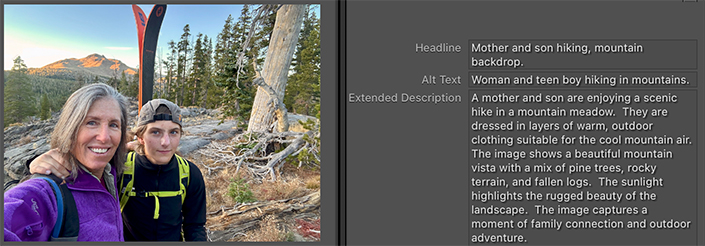- Messages
- 344
- Edit My Images
- Yes
So after 22 years of taking photos I've come to the conclusion that I should start tagging my photos so I can find them easier.
Last year I bought PhotoLab and I've been really happy with it. When tagging pictures the tags get saved in the sidecar .dop files rather than in the raw or jpeg files, which is fine - I prefer that over stored in a database. I'm sort of tied down to using PhotoLab forever more, but could in theory extract them out and write my own parser as the .dop files are just XML.
I've been going back and tagging pictures based on who is in them, if its of flowers, landscape, architecture, beach etc. But I don't know what to do about a lot of shots which are just pictures of something / a time and place. The kind of family snaps of a day out or something happening (or not) on the garden, or on a walk around a park.
What do you tag these with? "General"?, "snap"? "Documentary"?
I'm finding I have quite a lot of shots like this, recording family life that are important but don't fit into a photography style.
I feel like this whole process is going to take me several months to complete so I want to get off to a good start.
Last year I bought PhotoLab and I've been really happy with it. When tagging pictures the tags get saved in the sidecar .dop files rather than in the raw or jpeg files, which is fine - I prefer that over stored in a database. I'm sort of tied down to using PhotoLab forever more, but could in theory extract them out and write my own parser as the .dop files are just XML.
I've been going back and tagging pictures based on who is in them, if its of flowers, landscape, architecture, beach etc. But I don't know what to do about a lot of shots which are just pictures of something / a time and place. The kind of family snaps of a day out or something happening (or not) on the garden, or on a walk around a park.
What do you tag these with? "General"?, "snap"? "Documentary"?
I'm finding I have quite a lot of shots like this, recording family life that are important but don't fit into a photography style.
I feel like this whole process is going to take me several months to complete so I want to get off to a good start.