- Messages
- 9,227
- Edit My Images
- Yes
Hi I’ve tagged this as beginner as I don’t really understand how the storage works on MacBook Pro with iCloud
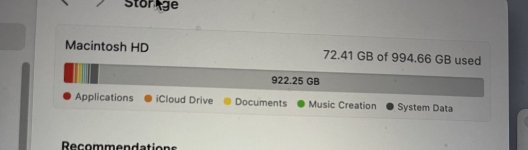
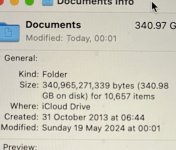

The folder for all my finished photo's is in the iCloud folder on my laptop
I put it there so that it automatically backs up to iCloud
Am am confused as I checked the storage in system settings and it says 922 out of 994 GB available so isn’t showing as using up storage but it must be
So do I need to copy that folder onto another directory on my laptop?
They are all backed up in several different place's I’m not relying on iCloud as a backup
At first glance it looks like they are stored offline in iCloud and not on my laptop , but it’s not as straightforward as that as I can copy a folder from that folder in the iCloud directory and it copies instantly, doesn’t download it from the cloud so it must be on my laptop, that’s why I’m confused as to why it’s not showing in storage in the system settings
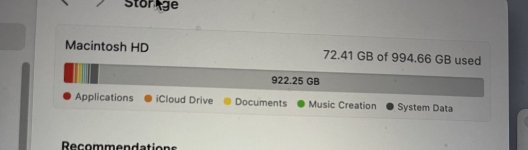
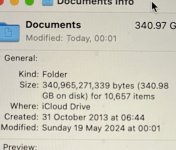

The folder for all my finished photo's is in the iCloud folder on my laptop
I put it there so that it automatically backs up to iCloud
Am am confused as I checked the storage in system settings and it says 922 out of 994 GB available so isn’t showing as using up storage but it must be
So do I need to copy that folder onto another directory on my laptop?
They are all backed up in several different place's I’m not relying on iCloud as a backup
At first glance it looks like they are stored offline in iCloud and not on my laptop , but it’s not as straightforward as that as I can copy a folder from that folder in the iCloud directory and it copies instantly, doesn’t download it from the cloud so it must be on my laptop, that’s why I’m confused as to why it’s not showing in storage in the system settings
Last edited:
